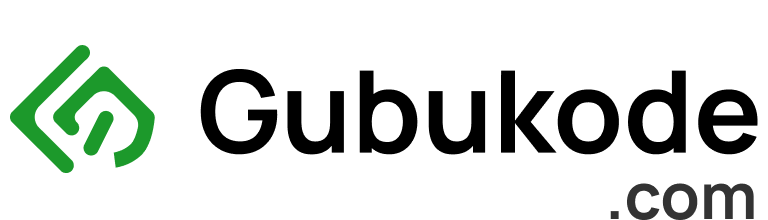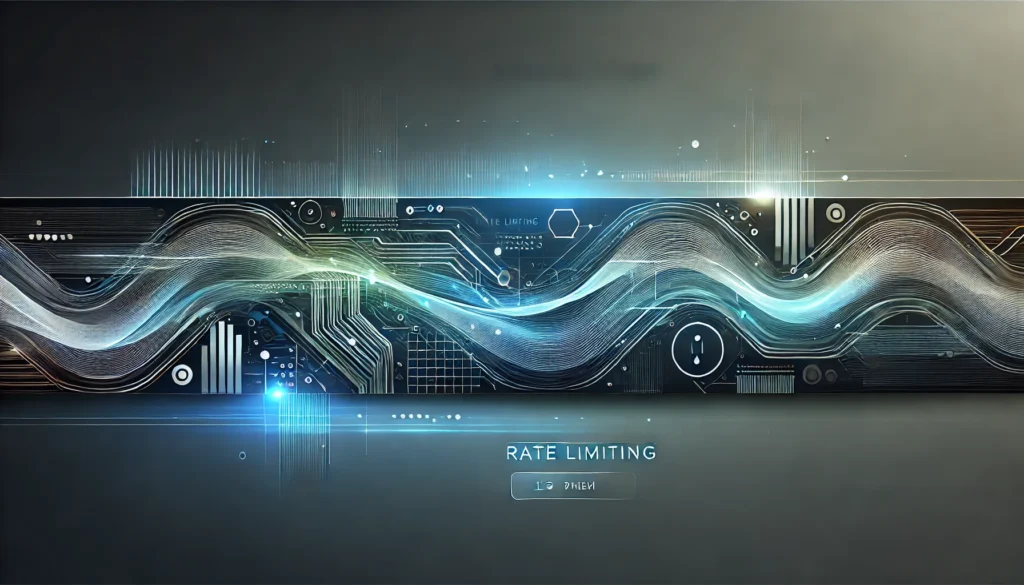Rate limiting 💡 is an essential technique used by server administrators and web developers to control the number of requests sent by users or applications within a given time period. Proper implementation of rate limiting helps maintain server performance ⚡, prevent DDoS attacks 🛡️, and protect APIs from abuse. However, it’s crucial to ensure that the applied rate limit is not just implemented but also measured for effectiveness in a production environment. 🤔
Why is this important? Because rate limiting without proper evaluation could either be too loose, leaving systems vulnerable, or too strict, negatively impacting the user experience. This article will explore how to measure the effectiveness of rate limiting in production, focusing on various metrics and techniques that can be used to assess how well the rate limit is protecting your application and maintaining server performance. 🚀
1. Why Is Measuring the Effectiveness of Rate Limiting Important? 🔍
Before diving into how to measure effectiveness, it’s important to first understand why we apply rate limiting. Some common reasons include:
- Preventing API abuse or bot attacks 🤖
- Protecting servers from overload during traffic spikes 📈
- Avoiding excessive resource usage by unauthorized users ❌
- Ensuring legitimate users enjoy optimal performance ⚡
With a clear understanding of these goals, you can focus on relevant metrics to evaluate whether your rate limit implementation is achieving its intended purpose. 🔗
2. Key Metrics to Measure Rate Limiting Effectiveness 📊
Here are several key metrics you can use to evaluate the effectiveness of rate limiting in a production environment:
a. Number of Blocked Requests 🚫
This metric tracks how many requests were rejected because they exceeded the rate limit. If too many requests are blocked, the rate limit might be too strict. If too few, the limit may be too lenient. This gives an immediate picture of how well the balance is set. ⚖️
b. Response Time ⏱️
One of the primary goals of rate limiting is to keep response times stable even during traffic spikes. By monitoring response time changes before and after implementing rate limiting, you can assess whether the system is performing as expected. If response times remain fast despite high traffic, your rate limit is likely doing its job! 🔥
c. CPU and Memory Usage 🧠
Monitoring server resources like CPU and memory usage is another good indicator. With effective rate limiting, CPU and memory usage should remain within normal limits even during traffic surges. 📉
d. Error Rate ❗
Tracking error rates is crucial. A significant increase in errors after rate limiting might indicate that legitimate users are being affected. Balancing restrictions with user experience is key! 🗝️
e. Throughput (Requests Processed) 📥
Throughput measures how many requests are successfully processed. If rate limiting is effective, throughput should remain high without overburdening the server. However, a drastic drop in throughput could signal a problem with the rate limit configuration. 🚀
3. Using Monitoring Tools to Measure Rate Limiting 🛠️
To collect data and monitor the effectiveness of rate limiting, using monitoring and logging tools is essential. Some popular tools you can use include:
a. Grafana & Prometheus 📊
These tools allow you to visualize performance metrics like CPU usage, memory usage, and response times. Grafana provides real-time dashboards that can help you monitor the impact of rate limiting on server performance. 🖼️
b. Elasticsearch, Logstash, & Kibana (ELK Stack) 🔍
For deep log analysis, the ELK stack allows you to track request patterns and identify anomalies caused by rate limiting. Kibana enables you to create interactive graphs that show how rate limiting affects traffic. 📈
c. AWS CloudWatch or Google Cloud Monitoring ☁️
If you use cloud services like AWS or Google Cloud, their built-in monitoring tools are excellent for tracking infrastructure performance and automatically notifying you if any anomalies occur. 🌩️
4. Adjusting Rate Limits Based on Measurements 📏
Based on the data collected, you may need to adjust the rate limit to optimize effectiveness. Here are some factors to consider:
a. Evaluate Normal vs. Surge Traffic 📈
Are the blocked requests coming from traffic surges or normal user activity? This analysis can help you adjust the rate limit to be more flexible without compromising security. 🔍
b. User Segmentation 🧑🤝🧑
Different users may require different rate limit thresholds. For instance, premium users might need more access than free-tier users. Applying segmentation can allow you to provide more accurate rate limits for different user groups. 🛠️
c. A/B Testing ⚖️
Running A/B tests on different rate limit thresholds can help you find the most optimal configuration. It also allows you to observe how changes impact performance and user experience. 🧪
5. Measuring the Impact of Rate Limiting on User Experience 😃
In addition to technical metrics, it’s crucial to consider how rate limiting affects the user experience. Here are a few ways to measure that:
a. User Feedback 💬
Collect direct feedback from users. If they feel restricted or inconvenienced by the rate limit, there may be adjustments needed. 😉
b. User Behavior Analysis 📈
Using analytics tools like Google Analytics, you can track whether there are changes in user behavior, such as an increase in bounce rates or a decrease in session durations. 📊
c. User Retention 💡
A significant drop in user retention might be a sign that rate limiting is disrupting their experience. If many users leave, it’s a clear signal to reconsider your settings. 🔧
Conclusion 🎯
Measuring the effectiveness of rate limiting in a production environment requires a holistic approach. By using the right monitoring tools, adjusting thresholds based on data, and continuously reviewing performance, you can ensure that rate limiting effectively protects your server ⚙️, maintains application performance, and provides users with a stable and enjoyable experience. 🌟
Remember, rate limiting is not just about blocking requests but finding a balance between server protection and user convenience. With the right approach, you can achieve both. 👌💡
Stay <🏕️ /> in the coding world!
Get exclusive tips from top developers and designers in Gubukode’s weekly newsletter. Boost your expertise—straight to your inbox!